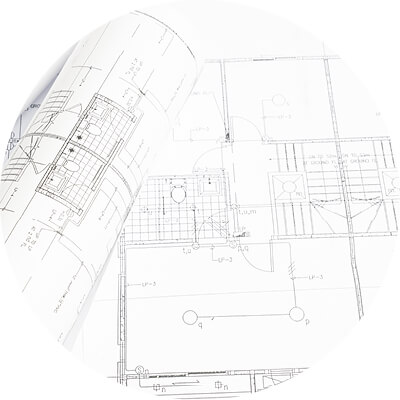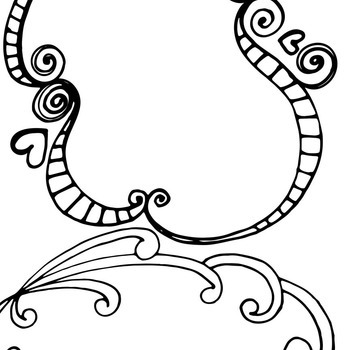SanDisk 8GB MicroSD - Card For Pantech C630 manuals
Owner’s manuals and user’s guides for Smartphones SanDisk 8GB MicroSD - Card For Pantech C630.
We providing 1 pdf manuals SanDisk 8GB MicroSD - Card For Pantech C630 for download free by document types: User's Guide

Sandisk 8GB MicroSD - Card For Pantech C630 User's Guide (160 pages)
Brand: Sandisk | Category: Smartphones | Size: 3.27 MB |

Table of contents
Contents
6
Status Bar
30
Contacts
44
Video camera
60
Bluetooth
70
Google Talk™
73
YouTube™
75
Utilities
76
Settings
80
Display
84
Applications
87
Date & time
93
About phone
93
Accessories
106
Technical data
107
110 LG-P999
110
112 LG-P999
112
114 LG-P999
114
116 LG-P999
116
118 LG-P999
118
For Your Safety
119
General Notice
124
Antenna Care
138
Phone Operation
138
Pacemakers
139
Hearing Aids
139
Vehicles
140
Aircraft
140
Blasting Areas
141
Consumer
142